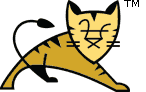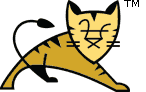Links User Guide Reference Apache Tomcat Development | Logging in Tomcat| Introduction |
Logging in Apache Tomcat is implemented with the help of
Apache Commons Logging
library. That library is a thin wrapper above different logging
frameworks. It provides Tomcat with the ability to log
hierarchically across various log levels without the need to rely on a
particular logging implementation.
Since Tomcat 6.0, Tomcat uses a private package-renamed implementation of
Apache Commons Logging, to allow web applications to use their own
independent copies of the original Apache Commons Logging library.
In the default distribution this private copy of the library
is simplified and hardcoded to use the java.util.logging framework.
To configure Tomcat to use alternative logging frameworks for its internal
logging, one has to replace the logging library with the one that is built
with the full implementation. Such library is provided as an extras
component. Instructions on how to configure Tomcat to use Log4j framework
for its internal logging may be found below.
A web application running on Apache Tomcat can:
-
Use system logging API,
java.util.logging.
-
Use the logging API provided by the Java Servlets specification,
javax.servlet.ServletContext.log(...)
-
Use any logging framework of its choice.
The logging frameworks used by different web applications run independently
of each other. See class loading
for more details.
The exception to this rule is java.util.logging, if it used
directly or indirectly by your logging library. That is because it is loaded
by the system and is shared across web applications.
| Java logging API — java.util.logging |
Apache Tomcat has its own implementation of several key elements of
java.util.logging API. This implementation is called "JULI".
The key component there is a custom LogManager implementation,
that is aware of different web applications running on Tomcat (and
their different class loaders). It supports private per-application
logging configurations. It is also notified by Tomcat when a web application
is unloaded from memory, so that the references to its classes can be
cleared, preventing memory leaks.
This java.util.logging implementation is enabled by providing
certain system properties when starting Java. The Apache Tomcat startup
scripts do this for you, but if you are using different tools to run
Tomcat (such as jsvc, or running Tomcat from within an IDE), you should
take care of them by yourself.
More details about java.util.logging may be found in the documentation
for your JDK and on its Javadoc pages for the java.util.logging
package.
More details about Tomcat JULI may be found below.
|
| Console |
When running Tomcat on unixes, the console output is usually redirected
to the file named catalina.out. The name is configurable
using an environment variable. (See the startup scripts).
Whatever is written to System.err/out will be caught into
that file. That may include:
- Uncaught exceptions printed by
java.lang.ThreadGroup.uncaughtException(..)
- Thread dumps, if you requested them via a system signal
When running as a service on Windows, the console output is also caught
and redirected, but the file names are different.
The default logging configuration in Apache Tomcat writes the same
messages to the console and to a log file. This is great when using
Tomcat for development, but usually is not needed in production.
Old applications that still use System.out or System.err
can be tricked by setting swallowOutput attribute on a
Context. If the attribute is set to
true, the calls to System.out/err during request
processing will be intercepted, and their output will be fed to the
logging subsystem using the
javax.servlet.ServletContext.log(...) calls.
Note, that the swallowOutput feature is
actually a trick, and it has its limitations.
It works only with direct calls to System.out/err,
and only during request processing cycle. It may not work in other
threads that might be created by the application. It cannot be used to
intercept logging frameworks that themselves write to the system streams,
as those start early and may obtain a direct reference to the streams
before the redirection takes place.
|
| Access logging |
A related, but different feature is access logging. It can be configured
as a valve at the Context, or Host, or Engine. See Valves
documentation for more details.
|
|
| Using java.util.logging (default) |
The default implementation of java.util.logging provided in the JDK is too
limited to be useful. A limitation of JDK Logging appears to be the
inability to have per-web application logging, as the configuration is
per-VM. As a result, Tomcat will, in the default configuration, replace the
default LogManager implementation with a container friendly implementation
called JULI, which addresses these shortcomings. It supports the same
configuration mechanisms as the standard JDK java.util.logging, using either
a programmatic approach, or properties files. The main difference is that
per-classloader properties files can be set (which enables easy redeployment
friendly webapp configuration), and the properties files support slightly
extended constructs which allows more freedom for defining handlers and
assigning them to loggers.
JULI is enabled by default, and supports per classloader configuration, in
addition to the regular global java.util.logging configuration. This means
that logging can be configured at the following layers:
- Globally. That is usually done in the
${catalina.base}/conf/logging.properties file.
The file is specified by the java.util.logging.config.file
System property which is set by the startup scripts.
If it is not readable or is not configured, the default is to use the
${java.home}/lib/logging.properties file in the JRE.
- In the web application. The file will be
WEB-INF/classes/logging.properties
The default logging.properties in the JRE specifies a
ConsoleHandler that routes logging to System.err.
The default conf/logging.properties in Apache Tomcat also
adds several FileHandlers that write to files.
A handler's log level threshold is INFO by default and can be set using
SEVERE, WARNING, INFO, CONFIG, FINE, FINER, FINEST or ALL.
You can also target specific packages to collect logging from and specify
a level.
Here is how you would set debugging from Tomcat. You would need to ensure the
ConsoleHandler's (or FileHandler's') level is also set to collect this threshold,
so FINEST or ALL should be set. Please refer to java.util.logging
documentation in the JDK for the complete details:
 |  |  |  | org.apache.catalina.level=FINEST |  |  |  |  |
The configuration used by JULI is extremely similar to the one supported by
plain java.util.logging, but uses a few
extensions to allow better flexibility in assigning loggers. The main
differences are:
- A prefix may be added to handler names, so that multiple handlers of a
single class may be instantiated. A prefix is a String which starts with a
digit, and ends with '.'. For example,
22foobar. is a valid
prefix.
- System property replacement is performed for property values which
contain ${systemPropertyName}.
- As in Java 6, loggers can define a list of handlers using the
loggerName.handlers property.
- By default, loggers will not delegate to their parent if they have
associated handlers. This may be changed per logger using the
loggerName.useParentHandlers property, which accepts a
boolean value.
- The root logger can define its set of handlers using the
.handlers property.
There are several additional implementation classes, that can be used
together with the ones provided by Java. The notable one is
org.apache.juli.FileHandler.
org.apache.juli.FileHandler supports buffering of the
logs. The buffering is not enabled by default. To configure it, use the
bufferSize property of a handler. The value of 0
uses system default buffering (typically an 8K buffer will be used). A
value of <0 forces a writer flush upon each log write. A
value >0 uses a BufferedOutputStream with the defined
value but note that the system default buffering will also be
applied.
Example logging.properties file to be placed in $CATALINA_BASE/conf:
 |  |  |  |
handlers = 1catalina.org.apache.juli.FileHandler, \
2localhost.org.apache.juli.FileHandler, \
3manager.org.apache.juli.FileHandler, \
java.util.logging.ConsoleHandler
.handlers = 1catalina.org.apache.juli.FileHandler, java.util.logging.ConsoleHandler
############################################################
# Handler specific properties.
# Describes specific configuration info for Handlers.
############################################################
1catalina.org.apache.juli.FileHandler.level = FINE
1catalina.org.apache.juli.FileHandler.directory = ${catalina.base}/logs
1catalina.org.apache.juli.FileHandler.prefix = catalina.
2localhost.org.apache.juli.FileHandler.level = FINE
2localhost.org.apache.juli.FileHandler.directory = ${catalina.base}/logs
2localhost.org.apache.juli.FileHandler.prefix = localhost.
3manager.org.apache.juli.FileHandler.level = FINE
3manager.org.apache.juli.FileHandler.directory = ${catalina.base}/logs
3manager.org.apache.juli.FileHandler.prefix = manager.
3manager.org.apache.juli.FileHandler.bufferSize = 16384
java.util.logging.ConsoleHandler.level = FINE
java.util.logging.ConsoleHandler.formatter = java.util.logging.SimpleFormatter
############################################################
# Facility specific properties.
# Provides extra control for each logger.
############################################################
org.apache.catalina.core.ContainerBase.[Catalina].[localhost].level = INFO
org.apache.catalina.core.ContainerBase.[Catalina].[localhost].handlers = \
2localhost.org.apache.juli.FileHandler
org.apache.catalina.core.ContainerBase.[Catalina].[localhost].[/manager].level = INFO
org.apache.catalina.core.ContainerBase.[Catalina].[localhost].[/manager].handlers = \
3manager.org.apache.juli.FileHandler
# For example, set the org.apache.catalina.util.LifecycleBase logger to log
# each component that extends LifecycleBase changing state:
#org.apache.catalina.util.LifecycleBase.level = FINE
|  |  |  |  |
Example logging.properties for the servlet-examples web application to be
placed in WEB-INF/classes inside the web application:
 |  |  |  |
handlers = org.apache.juli.FileHandler, java.util.logging.ConsoleHandler
############################################################
# Handler specific properties.
# Describes specific configuration info for Handlers.
############################################################
org.apache.juli.FileHandler.level = FINE
org.apache.juli.FileHandler.directory = ${catalina.base}/logs
org.apache.juli.FileHandler.prefix = servlet-examples.
java.util.logging.ConsoleHandler.level = FINE
java.util.logging.ConsoleHandler.formatter = java.util.logging.SimpleFormatter
|  |  |  |  |
| Considerations for productive usage |
You may want to take note of the following:
Consider removing ConsoleHandler from configuration.
By default (thanks to the .handlers setting) logging goes
both to a FileHandler and to a ConsoleHandler.
The output of the latter one is usually captured into a file, such as
catalina.out. Thus you end up with two copies of the same
messages.
Consider removing FileHandlers for the applications
that you do not use. E.g., the one for host-manager. The handlers by default use the system default encoding to write
the log files. It can be configured with encoding property.
See Javadoc for details. Consider configuring an Access
log.
|
|
| Using Log4j |
This section explains how to configure Tomcat to use
log4j rather than
java.util.logging for all Tomcat's internal logging.
Note: The steps described in this section are needed
when you want to reconfigure Tomcat to use Apache log4j for its own
logging. These steps are not needed if you just want
to use log4j in your own web application. — In that case, just
put log4j.jar and log4j.properties into
WEB-INF/lib and WEB-INF/classes
of your web application.
The following steps describe configuring log4j to output Tomcat's
internal logging.
- Create a file called
log4j.properties with the
following content and save it into $CATALINA_BASE/lib
 |  |  |  |
log4j.rootLogger=INFO, CATALINA
# Define all the appenders
log4j.appender.CATALINA=org.apache.log4j.DailyRollingFileAppender
log4j.appender.CATALINA.File=${catalina.base}/logs/catalina.
log4j.appender.CATALINA.Append=true
log4j.appender.CATALINA.Encoding=UTF-8
# Roll-over the log once per day
log4j.appender.CATALINA.DatePattern='.'yyyy-MM-dd'.log'
log4j.appender.CATALINA.layout = org.apache.log4j.PatternLayout
log4j.appender.CATALINA.layout.ConversionPattern = %d [%t] %-5p %c- %m%n
log4j.appender.LOCALHOST=org.apache.log4j.DailyRollingFileAppender
log4j.appender.LOCALHOST.File=${catalina.base}/logs/localhost.
log4j.appender.LOCALHOST.Append=true
log4j.appender.LOCALHOST.Encoding=UTF-8
log4j.appender.LOCALHOST.DatePattern='.'yyyy-MM-dd'.log'
log4j.appender.LOCALHOST.layout = org.apache.log4j.PatternLayout
log4j.appender.LOCALHOST.layout.ConversionPattern = %d [%t] %-5p %c- %m%n
log4j.appender.MANAGER=org.apache.log4j.DailyRollingFileAppender
log4j.appender.MANAGER.File=${catalina.base}/logs/manager.
log4j.appender.MANAGER.Append=true
log4j.appender.MANAGER.Encoding=UTF-8
log4j.appender.MANAGER.DatePattern='.'yyyy-MM-dd'.log'
log4j.appender.MANAGER.layout = org.apache.log4j.PatternLayout
log4j.appender.MANAGER.layout.ConversionPattern = %d [%t] %-5p %c- %m%n
log4j.appender.HOST-MANAGER=org.apache.log4j.DailyRollingFileAppender
log4j.appender.HOST-MANAGER.File=${catalina.base}/logs/host-manager.
log4j.appender.HOST-MANAGER.Append=true
log4j.appender.HOST-MANAGER.Encoding=UTF-8
log4j.appender.HOST-MANAGER.DatePattern='.'yyyy-MM-dd'.log'
log4j.appender.HOST-MANAGER.layout = org.apache.log4j.PatternLayout
log4j.appender.HOST-MANAGER.layout.ConversionPattern = %d [%t] %-5p %c- %m%n
log4j.appender.CONSOLE=org.apache.log4j.ConsoleAppender
log4j.appender.CONSOLE.Encoding=UTF-8
log4j.appender.CONSOLE.layout = org.apache.log4j.PatternLayout
log4j.appender.CONSOLE.layout.ConversionPattern = %d [%t] %-5p %c- %m%n
# Configure which loggers log to which appenders
log4j.logger.org.apache.catalina.core.ContainerBase.[Catalina].[localhost]=INFO, LOCALHOST
log4j.logger.org.apache.catalina.core.ContainerBase.[Catalina].[localhost].[/manager]=\
INFO, MANAGER
log4j.logger.org.apache.catalina.core.ContainerBase.[Catalina].[localhost].[/host-manager]=\
INFO, HOST-MANAGER
|  |  |  |  |
- Download Log4J
(v1.2 or later).
Download or build tomcat-juli.jar and
tomcat-juli-adapters.jar that are available as an "extras"
component for Tomcat. See Additional Components
documentation for details.
This tomcat-juli.jar differs from the default one. It
contains the full Apache Commons Logging implementation and thus is
able to discover the presense of log4j and configure itself.
If you want to configure Tomcat to use log4j globally:
- Put
log4j.jar and
tomcat-juli-adapters.jar from "extras" into
$CATALINA_HOME/lib.
- Replace
$CATALINA_HOME/bin/tomcat-juli.jar with
tomcat-juli.jar from "extras".
If you are running Tomcat with separate $CATALINA_HOME and
$CATALINA_BASE and want to configure to use log4j in a single
$CATALINA_BASE only:
- Create
$CATALINA_BASE/bin and
$CATALINA_BASE/lib directories if they do not exist.
- Put
log4j.jar and
tomcat-juli-adapters.jar from "extras" into
$CATALINA_BASE/lib
- Put
tomcat-juli.jar from "extras" as
$CATALINA_BASE/bin/tomcat-juli.jar
- If you are running with a
security manager, you
would need to edit the
$CATALINA_BASE/conf/catalina.policy file to adjust
it to using a different copy of tomcat-juli.jar.
Delete $CATALINA_BASE/conf/logging.properties to
prevent java.util.logging generating zero length log files. Start Tomcat
This log4j configuration mirrors the default java.util.logging setup
that ships with Tomcat: both the manager and host-manager apps get an
individual log file, and everything else goes to the "catalina.log" log
file. Each file is rolled-over once per day.
You can (and should) be more picky about which packages to include
in the logging. Tomcat defines loggers by Engine and Host names.
For example, for a more detailed Catalina localhost log, add this to the
end of the log4j.properties above. Note that there are known issues with
using this naming convention (with square brackets) in log4j XML based
configuration files, so we recommend you use a properties file as
described until a future version of log4j allows this convention.
 |  |  |  |
log4j.logger.org.apache.catalina.core.ContainerBase.[Catalina].[localhost]=DEBUG
log4j.logger.org.apache.catalina.core=DEBUG
log4j.logger.org.apache.catalina.session=DEBUG
|  |  |  |  |
Be warned: a level of DEBUG will produce megabytes of logging and slow
startup of Tomcat. This level should be used sparingly when debugging of
internal Tomcat operations is required.
Your web applications should certainly use their own log4j configuration.
This is valid with the above configuration. You would place a
similar log4j.properties file in your web application's WEB-INF/classes
directory, and log4jx.y.z.jar into WEB-INF/lib. Then specify your package
level logging. This is a basic setup of log4j which does *not* require
Commons-Logging, and you should consult the
log4j
documentation for more options. This page is intended only as a
bootstrapping guide.
Additional notes
This exposes log4j libraries to the web applications through the
Common classloader. See class loading
documentation for details.
Because of that, the web applications and libraries using
Apache Commons Logging
library are likely to automatically choose log4j as the underlying
logging implementation. The java.util.logging API is still available, for
those web applications that use it directly. The
${catalina.base}/conf/logging.properties file is still
referenced by Tomcat startup scripts.
Removal of ${catalina.base}/conf/logging.properties
file, mentioned as one of the steps, just causes
java.util.logging to fallback to the default configuration
as configured in JRE, which is to use a ConsoleHandler and do not
create any files.
|
|